Shop Pay
About Installments
- Shop Pay offers you the option to pay in full at checkout, or to split your purchase into 4 equal installment payments. You can't adjust the number of installment payments or the price range available for Shop Pay Installments.
- You have the option to pay for orders between $50 and $3,000 USD, including discounts, shipping and taxes, in 4 installments.
- To use Shop Pay Installments, your shipping address needs to be in the United States.
Fees and Penalties
- There are no additional charges, interest rates, or late fees. You can pay your balance off early without penalty.
- If you make a partial payment or late payment, then future applications to use Shop Pay Installments might be affected.
Credit Score and eligibility
- Your credit scores aren't affected if you use Shop Pay Installments.
- If you don’t pay an installment, or you make a late payment, then your eligibility for making purchases using Shop Pay Installments in the future might be affected.
Restricted items
There are some items that you can’t use Shop Pay Installments to purchase, including, but not limited to:
- Gift cards
- PayPal, Venmo, and other money transfer services
- Cash advances
- Loan and credit card payments
- Currency, including cryptocurrency
HOW TO USE:
To pay with Shop Pay Installments:
Steps:
- Add items to your cart.
- Check out using Shop Pay.
- In the Payment method section, choose to pay for your order in 4 installments.
- Select a debit or card card to use as your payment method.
-
Confirm your billing and shipping information is correct.
Note: Your address needs to be in the United States. - Click Continue.
- If required, enter the 6-digit code sent by Shop Pay to your phone.
- If you agree to the terms, select the Agree checkbox and then complete your purchase. If you don’t agree to the terms and conditions, then you can’t pay using Shop Pay Installments.
After you select Shop Pay Installments, review your purchase. You’ll be presented with one of the following options:
- Make your first payment at checkout
- Make your first payment 2 weeks after the purchase was made
The 3 remaining payments are automatically charged to your debit or credit card every 2 weeks after the first payment. You’ll get an email reminder before each payment is charged in case you want to change your payment methods.
If you did not get approved for Shop Pay Installments
If you didn’t get approved for Shop Pay Installments, then check your email inbox for an email from Affirm. This email provides more information about your application.
If you weren’t approved to use Shop Pay Installments, then keep in mind that you might be approved the next time you apply.
If you can’t find the email, then:
- Confirm you're checking the same email account that you use for Shop Pay
- Check other email folders, such as your Spam or Junk folder
Credit freeze or lock
If there's a freeze or lock on your credit report when you apply for Shop Pay installments, then you'll have to temporarily lift it before we can process your application. You can do this online, by phone or by mail.
When you lift your freeze or lock online or by phone, you should wait an hour before you contact Affirm to continue your application.
When you lift your freeze or lock by mail, it can take a few days for the lift to take effect. You can contact Affirm after the freeze or lock is lifted.
Affirm works with Experian and TransUnion. You need to lift your freeze or lock at all agencies where you have one in place.